General
- All the 3 rooms must be validated before use. This was done for the RMR room in November 2020.
- If we would want to perform RMR analysis for shorter periods of time, e.g. 40 min, we have to validate the room 10 times for 40 min, and make a new macro file by Sable for analysis.
- Then 1-2 propane burns should be performed approximately every second month, or before every new experiment.
- Before the propane burns start, we have to set the AC to fan mode to ensure circulation in the room, and not directly on the propane. The ventilation is to be set straight forward swing button. The AC should be set to level 2.
- Use a small propane burner for the RMR room and 24h room, and the big one in the exercise room.
- Before quality control starts, always check that the rooms and instruments are okay.
Then follow instructions from Russell
- Open CaloScreen: "Main",- type in the code: S4b13.
- Enter the following:
- Body mass: 10kg
- Subject code: Propane #
- Tratment: 1
- Investigator: «Name»
- Room volume: 7500 (for the RMR-room)
- Click "Check system operation".
- Propane burning in room: Takes 1 hour, and is supervised the whole time. 1-2 burns every second month.
- Ignite the propane burner inside the room, and place it on the scale.
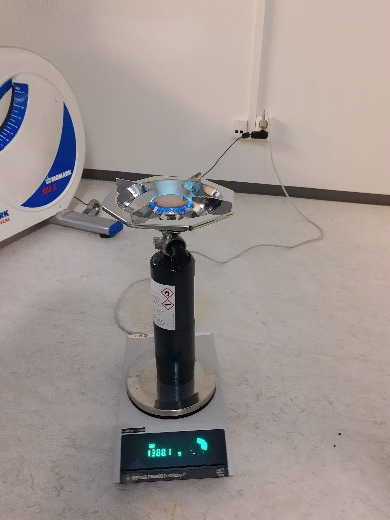
Propane bottle on a scale, with the burner for the physical activity room. - Close all doors, but leave the outer door ajar.
- Click "Record", save the file in appropriate folder, and name it e.g. "propane burn 1".
- Wait 5 minutes, then press "Save". The validation/recording starts then. Look through the window to the room, and write down the start weight in the log book.
- Open "Show display" and follow the values CO2_1 and CO2_2 and O2_1 and O2_2. They are supposed to be equal after some time.
- In the display, check that there eventually is at least 2 baseline graphs.
- “Show display": Follow the number of «Samples». The measurement is finished at 3600 (if 1 hour), and then you stop the measure.
- Read and note the end weight on the scale at the end.
- Open the doors, and let it air at least 20 minutes.
- In CaloScreen: "Launch Expedata", "View" – Active channel; Check O2, CO2, BP, GATemp and FR.
- File- Analyze- Data Now!- Change Macro and choose the right macro file.- choose file- Run macro- close- save- data files as ….. analyzed.- save.
Stine M. Ulven, Hege Berg Henriksen, Nasser E. Bastani, Thomas Olsen.